About the CATIA V5 Component | ||
| ||
The CATIA V5 component provides support for the following:
- CATIA V5 Part (.CATPart) files,
- CATIA V5 Assembly (.CATProduct) files,
- CATIA V5 Analysis (.CATAnalysis) files,
- input parameters, including sketch dimensions, feature dimensions, etc.,
- meshing parameters, boundary conditions, output sensors, loads, material properties, output mass properties parameters, and
- certain composite parameters; namely, the number of plies for each direction in a zone and the direction of plies and cores.
Important: When you create a CATIA V5 model, you define a direction by specifying a name for the direction and its value. It is possible to define two or more directions with different names but identical numerical values. When such a CATIA V5 model is parsed using the CATIA V5 component, only the angles that have unique numerical values are included in the allowed set of values. When Isight updates the CATIA V5 model at run time, the first direction with a numerical value that matches the Isight parameter value is updated.
The following figure shows the CATIA V5 Component Editor:
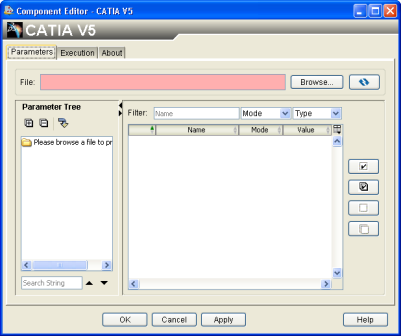
To start the CATIA V5 Component Editor, double-click the CATIA V5 component ![]() icon. When you have finished configuring the CATIA V5 component, click OK to close the editor. For more information about inserting components and accessing component editors, see Working with Components in the Isight User’s Guide.
icon. When you have finished configuring the CATIA V5 component, click OK to close the editor. For more information about inserting components and accessing component editors, see Working with Components in the Isight User’s Guide.