About the Excel Component | ||
| ||
The figure below shows the Excel Component Editor:
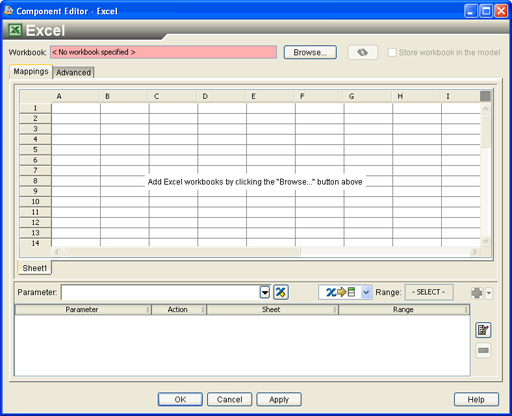
To start the Excel Component Editor, double-click
the Excel component icon ![]() . When you have finished configuring the Excel
Component Editor, click OK to close
the editor. For more information about inserting components and accessing
component editors, see Working with Components in the Isight User’s Guide.
. When you have finished configuring the Excel
Component Editor, click OK to close
the editor. For more information about inserting components and accessing
component editors, see Working with Components in the Isight User’s Guide.