About the Nastran Component | |||||
|
| ||||
The Nastran component reads input and output files and generates a list of input and output parameters. It can modify a reference input file and, for example, change element properties such as loads and material properties. The component can also extract mass properties, displacements, stresses, forces, and natural frequencies from the Nastran output file.
You can map input and output parameters to Isight parameters by selecting parameters from the list of Nastran parameters.
You can use Isight process components (such as DOE and Optimization) to iterate through the design space and optimize the model.
The following figure shows the Nastran Component Editor:
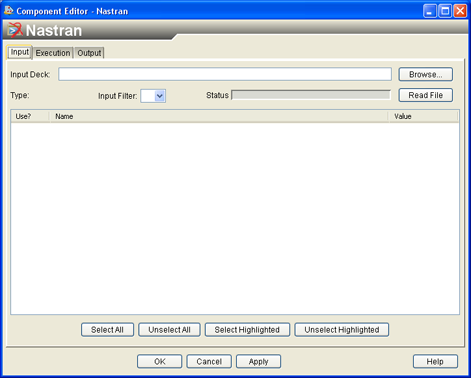
When the component is scanning a Nastran input or output file, a configuration file controls the keywords and associated data lines that are supported by the component. You can modify the configuration file if a particular keyword or data item is not supported.
To start the Nastran Component Editor, double-click the Nastran component icon ![]() . When you have finished configuring the Nastran Component Editor, click OK to close the editor. For more information about inserting components and accessing component editors, see Working with Components in the Isight User’s Guide.
. When you have finished configuring the Nastran Component Editor, click OK to close the editor. For more information about inserting components and accessing component editors, see Working with Components in the Isight User’s Guide.