About the GT-POWER Component | ||
| ||
The GT-POWER component allows you to create a direct link to GT-POWER. The component exposes all variables of GT-POWER model's optimization for use within Isight. You can modify the values of input parameters from the GT-POWER component editor. During execution, GT-POWER executes the model with the modified values and recalculates the output parameters.
The GT-POWER component can do the following:
- Update the parameters in the GT-POWER model from Isight.
- Map input/output parameters to Isight parameters by selecting parameters from a list of GT-POWER parameters.
You can use Isight process components (such as DOE and Optimization) to iterate through the design space and optimize the model.
The following figure shows the GT-POWER Component Editor:
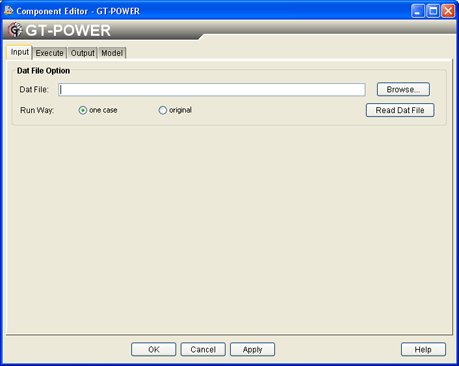
To start the GT-POWER Component Editor, double-click the GT-POWER component icon ![]() . When you have finished configuring the GT-POWER Component Editor, click OK to close the editor. For more information about inserting components and accessing component editors, see Working with Components in the Isight User’s Guide.
. When you have finished configuring the GT-POWER Component Editor, click OK to close the editor. For more information about inserting components and accessing component editors, see Working with Components in the Isight User’s Guide.