Configuring the Output | ||
| ||
Click the Output tab.
Click Browse....
Navigate to the .req file, and click Open.
The Req File field displays the path and name of the .req file. The path and name of the .nam file appears in the Nam File field, which cannot be edited.
The .req and the .nam files should be present in the same directory.
Set the step value for the output array parameters by entering the value in the Interval field, and click Confirm Interval.
Click Read File.
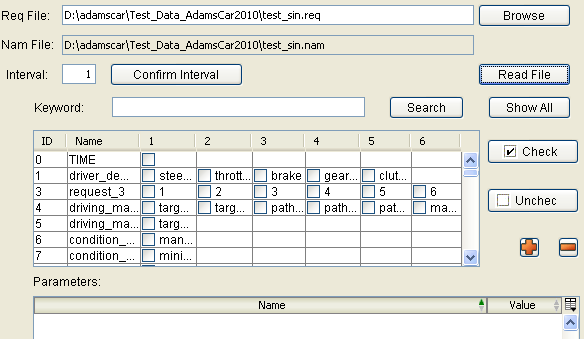
The parameters with the specified Req and Nam files appear.
To search for the parameters, enter the name in the Keyword field, and click Search.
The searched parameters are listed. Click Show All to view all the parameters.
Select the parameters.
Option Description Click the check box Select an individual parameter. Check Select all the parameters in the selected row. Uncheck Clear all the parameters in the selected row. Add the selected parameters to the Parameters area.
Click
 to add the selected parameter to the Parameter List.
to add the selected parameter to the Parameter List.Click
 to remove the selected parameter from the Parameter List.
to remove the selected parameter from the Parameter List.Click OK to save your changes and to return to the Design Gateway.