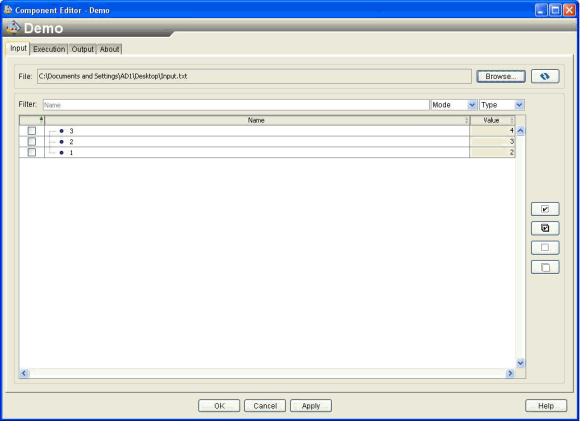About the Command with File I/O – Tree/Table UI Component Template | ||
| ||
You can use the Command with File I/O – Tree/Table UI template, provided with the Isight Developer, to help you create components. The template is an extension of the Command with File I/O template that adds a tree/table user interface to select parameters whose values you want to update/extract from a specified file. XML files are supported, but other file formats can be used with some additional programming.
The parameter tree GUI provides an interactive interface in which the user can click on each node of the tree to populate the relevant parameters into the adjoining table. The template also differs from the Command with File I/O template in that both input and output parameters come from a single file.
The template provides ready-to-use implementations of the Handler class, Executor class, ComponentAPI class, and PreferencePanel class. It provides a look and feel similar to the Isight SolidWorks Simulation component.
The template provides the basic structure for a component that follows the pattern:
- Update input parameter values in the specified file.
- Execute a command.
- Extract output parameter values from the specified file.
By default, a component created from the template can handle XML parameter files with the syntax specified in XML Syntax for Command with File I/O – Tree/Table UI Template. However, you can use any other file format if you develop your own custom parsing code.
The dialog box below shows what the parameter tree and table GUI looks like for the sample XML file given in XML Syntax for Command with File I/O – Tree/Table UI Template.