Right-click the Aerodynamics Simcode component, and select .
The Runtime Gateway appears, and the simulation code runs.
Once execution completes, the "Job completed successfully" message appears in the lower-left corner of the interface, and the  icon appears above the component in the simulation process flow. icon appears above the component in the simulation process flow.
Click the Parameters tab.
You can use the tab to see the input parameters that were read by the executable and the output parameters that were calculated by the executable.
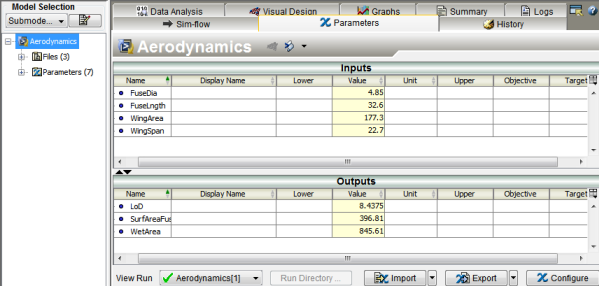
From the File menu, select Close Window to close the Runtime Gateway and to return to the Design Gateway. If desired, you can leave the Runtime Gateway open, and click on the Design Gateway to make it the active window.
|