Right-click the Performance Simcode component, and select .
Click the Parameters tab.
You can use the tab to see the input parameters that were read by the executable and the output parameters that were calculated by the executable.
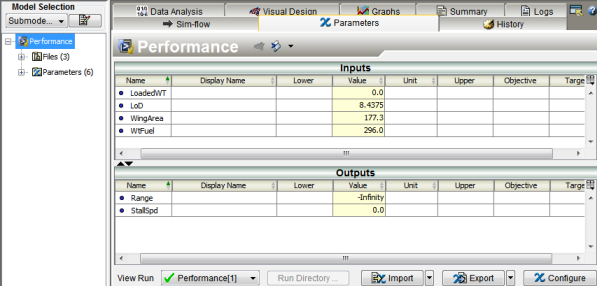
From the File menu, select Close Window to close the Runtime Gateway and to return to the Design Gateway.
|