View an Overview of the Job
You can use the Job Overview tab in the Job
Database interface to get a high-level view of information
about the selected job, such as the job name, model name, and the execution
status. This tab is useful for viewing large strings of information that
are difficult to view in the Job List.
Open the Job Database interface as described
in Accessing the Job Database Interface.
From the Job List, locate the job you want to view.
Click the Job Overview tab located near the bottom
of the Job Database interface to view the job
information.
The job information is displayed (for details, see The Job Overview).

View Job Size Information
You can use the Job Sizing tab in the Job
Database interface to view information about the job size.
Open the Job Database interface as described
in Accessing the Job Database Interface.
From the Job List, locate the job whose sizing information you want
to view.
Click the Job Sizing tab to view the information.
Information about the size of the job is displayed (see The Job Sizing Overview).
If the job you selected is currently running, click 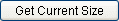 to query the database for the current size of the model.
You can view updated sizes by clicking the button again. This button
may not appear for jobs that complete quickly. to query the database for the current size of the model.
You can view updated sizes by clicking the button again. This button
may not appear for jobs that complete quickly.

View the Run Summary
You can use Run Summary tab in the Job
Database interface to view a hierarchy of the jobs in a model
based on the components in the model and the model’s structure. This
view allows you to gain some insight into the structure and size of the
model that corresponds to the selected job without having to load it
into the Runtime Gateway.
Open the Job Database interface as described
in Accessing the Job Database Interface.
From the Job List, locate the job whose run summary you want to view.
Click the Run Summary tab.
The Run Summary appears for the selected job.
See The Run Summary for details.
If desired, select a different job from the Job List to view the run
summary.
|
![]()
![]()