Right-click the component that you want to make a submodel, and select
Make Submodel.
Isight
adds a reference component at the location of the component, and a dotted
line runs from below the Reference component to the original component.
In the following example, the Read I-Beam Data Exchanger component  has been made into a submodel.
has been made into a submodel.
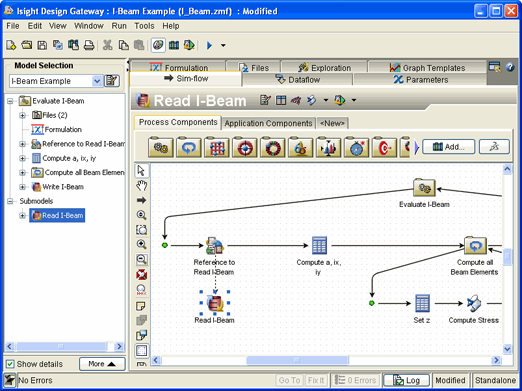
At this point, the model and its simulation process flow are unchanged.
You have designated the selected component for future use as a submodel.