Seeding previously meshed parts, part instances, or regions | ||||||
|
| |||||
Before seeding, use the mesh deletion tools, described in Deleting a mesh, to delete the mesh from the part, part instance, or region of interest.
Do not delete the mesh yourself; instead, attempt to seed the part, part instance, or region of interest. As soon as you select the parts or edges to seed, Abaqus/CAE displays a window similar to the following:
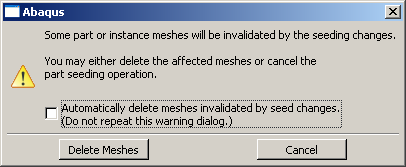
You can delete the mesh by clicking , or you can keep your mesh and exit the seeding procedure by pressing .You can avoid this warning message for the remainder of the current session by toggling on Automatically delete meshes invalidated by seed changes. The next time you attempt to seed a part, part instance, or region that already contains a mesh, the mesh will be deleted immediately without any warning being displayed.