Configuring the Isight-Femap Interface | ||
| ||
Select the Input Variables. For information, see Selecting Input Variables.
Select the Output Variables. For information, see Selecting Output Variables.
Set the Execution options.
- Specify the Command Line.
The command line is generated automatically. If desired, you can edit it or enter a different command line.
- Select the CAE Solver.
The component supports the NXNastran and NEiNastran solvers. NXNastran is selected by default.
- Specify the Command Line.
Click Apply.
The selected input and output variables are exported to Isight, and the Femap Component Editor's Parameter tab is populated with these variables.
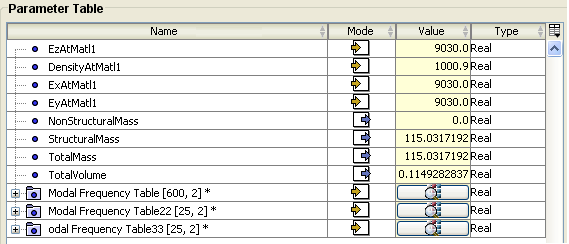
These variables can be used with your Isight model.
If desired, edit the Name, Mode, Value, and Type of the variables.
If you make any further changes in the Isight-Femap Interface, click Update Model to reflect those in the component editor.
If you are working with a large number of parameters, you can sort the parameters by clicking the corresponding column header.
The first click sorts the column data in ascending order. The second click sorts the column data in descending order. A third click returns the data to its original unsorted state. The small arrow icons to the right of the column heading indicate the current sorting option.
Click OK to close the editor and to return to the Design Gateway.