From the Design Gateway,
add a Reference component to the model at the point in the simulation
process flow where you want the referenced model analyzed.
Double-click the Reference component to open the Reference
Component Editor.
-
From the Reference Component Editor, click Choose
Model.
-
Expand the Isight Library
or Remote Partner links on the left side of the
editor.
-
Select the model from the list, and click Select Model.
-
If desired, view the reference model information.
-
If desired, click Advanced and determine when
the published model will load:
- Just once before the model runs.
- Just once when this reference first runs.
- Every time this reference runs.
-
Click OK to close the Reference Component
Editor.
If you defined an external referenced model, Isight
updates the simulation process flow to show the model. A dotted line
appears from the Reference component to the underlying reference model.
Federated referenced models do not appear in the model’s simulation
process flow.
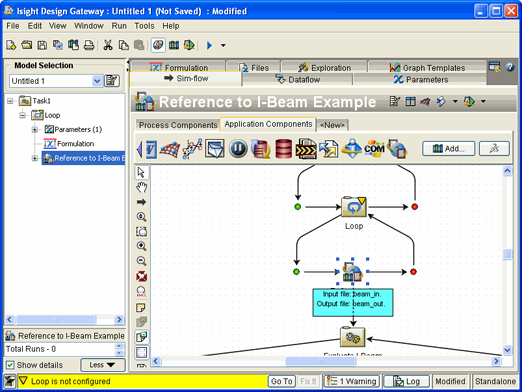
If desired, save the model.
|