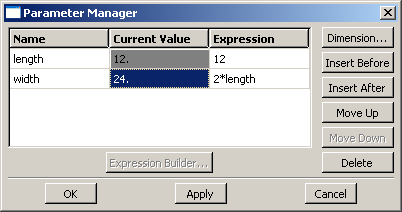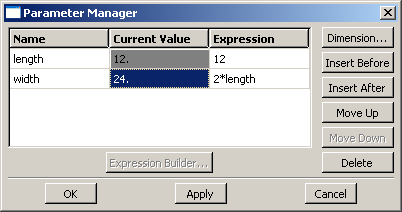Parameters must be defined within a single sketch—you cannot define parameters in one sketch and use them to create expressions in another sketch. Defining a parameter adds it to the Parameter Manager for the sketch. The order of parameters in the manager indicates the order in which they can be used in expressions. Figure 1 shows two parameters; the length parameter is used to define the width parameter. If you instead wanted to define the length in terms of the width, the width parameter would need to appear first in the manager. You can use the buttons on the right side of the dialog box to create parameters by selecting dimensions from the viewport or to insert, move, or delete parameters from the manager. For detailed instructions, see Adding and editing parameters.
Figure 1. The Parameter Manager.