Creating the mesh | ||
| ||
Figure 1. Mesh for cargo crane.
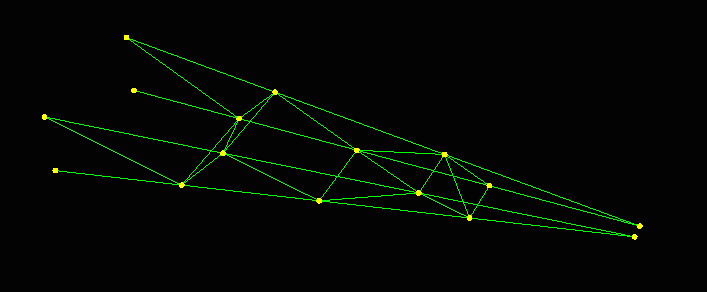
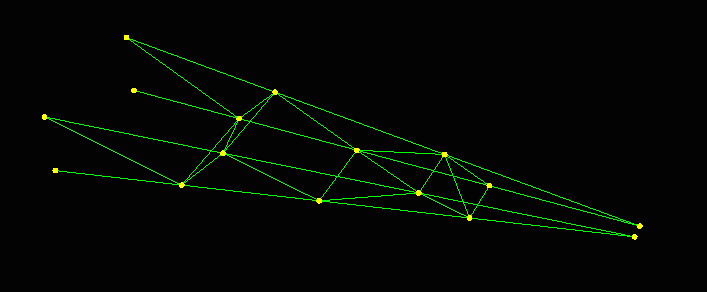
In the Model Tree, expand the Truss item underneath the Parts container. Then double-click Mesh in the list that appears. Specify a global part seed of 2.0 for all regions. Repeat this for the part named Cross brace.
| Tip: In the context bar of the Mesh module, select the appropriate part from the Object pull-down list to switch between the parts more readily. |