Contact pressure-overclosure relationships | ||||||||||
|
| |||||||||
ProductsAbaqus/StandardAbaqus/ExplicitAbaqus/CAE
Including a contact pressure-overclosure relationship in a contact property definition
By default, a “hard” contact pressure-overclosure relationship is used for both surface-based contact and element-based contact. You can include a nondefault contact pressure-overclosure relationship in a specific contact property definition.
Input File Usage
Use both of the following options for surface-based contact:
SURFACE INTERACTION, NAME=interaction_property_name SURFACE BEHAVIOR
Use both of the following options for element-based contact in Abaqus/Standard:
INTERFACE or GAP, ELSET=name SURFACE BEHAVIOR
Abaqus/CAE Usage
Interaction module: contact property editor: : Constraint enforcement method: Default
Element-based contact is not supported in Abaqus/CAE.
![]()
Using the “hard” contact relationship
The most common contact pressure-overclosure relationship is shown in Figure 1, although the zero-penetration condition may or may not be strictly enforced depending on the constraint enforcement method used (the constraint enforcement methods are discussed in Contact constraint enforcement methods in Abaqus/Standard and Contact constraint enforcement methods in Abaqus/Explicit). When surfaces are in contact, any contact pressure can be transmitted between them. The surfaces separate if the contact pressure reduces to zero. Separated surfaces come into contact when the clearance between them reduces to zero.
Input File Usage
SURFACE BEHAVIOR (omit the PRESSURE-OVERCLOSURE parameter to obtain the default hard pressure-overclosure relationship)
Abaqus/CAE Usage
Interaction module: contact property editor: : Constraint enforcement method: Default: Pressure-Overclosure: "Hard" Contact
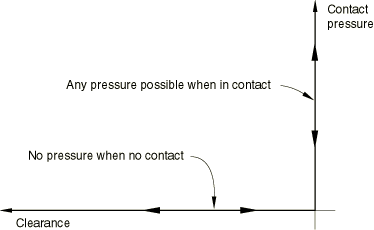
Considerations for rigid-to-rigid contact in Abaqus/Explicit
For general contact in Abaqus/Explicit involving two rigid bodies with complete displacement control loading, the contact forces may be noisy due to effects of the number of contact interactions involving each rigid body and the contact penalty stiffness. This same effect will not occur with force control loading. The solution of the analysis should still remain stable.
![]()
Using a “softened” contact relationship
Three types of “softened” contact relationships are available in Abaqus. The pressure-overclosure relationship can be prescribed by using a linear law, a tabular piecewise-linear law, or an exponential law (in Abaqus/Explicit available only with the contact pair algorithm).
For contact involving element-based surfaces and for element-based contact (available only in Abaqus/Standard), the “softened” contact relationships are specified in terms of overclosure (or clearance) versus contact pressure. For contact involving a node-based surface or nodal contact elements (such as GAP and ITT elements) for which an area or length dimension is not defined, softened contact is specified in terms of overclosure (or clearance) versus contact force. For slave surfaces on beam-type elements in Abaqus/Standard and for the contact pair algorithm in Abaqus/Explicit, specify pressure as force per unit length. If the general contact algorithm in Abaqus/Explicit is being used for slave surfaces on beam-type elements, specify pressure as force per unit area.
When using softened contact relationships that have nonzero pressure at zero overclosure (not allowed with the general contact algorithm) in Abaqus/Explicit, you should be aware that initial, nonequilibrated contact pressures may be present in the analysis (see Adjusting initial surface positions and specifying initial clearances for contact pairs in Abaqus/Explicit).
“Softened” contact versus “hard” contact
The “softened” contact pressure-overclosure relationships might be used to model a soft, thin layer on one or both surfaces. In Abaqus/Standard they are also sometimes useful for numerical reasons because they can make it easier to resolve the contact condition.
Using “softened” contact in implicit dynamic simulations
Use the softened contact relationship with caution in implicit dynamic impact simulations. If this relationship is used in such a simulation, Abaqus/Standard will not use the impact algorithm, which destroys kinetic energy of the nodes on the surface when impact occurs, but will instead assume a perfectly elastic collision. The consequence of this change is that the slave nodes bounce back immediately after impact with the master surface; hence, extensive “chattering” may result, leading to convergence problems and small time increments.
However, softened contact may work well in implicit dynamic calculations where impact effects are not important; for example, if contact changes are primarily due to sliding motion along a curved surface, such as may occur in low-speed metal forming applications.
Using “softened” contact in explicit dynamic simulations
In Abaqus/Explicit softened contact can be enforced with either the kinematic or the penalty constraint enforcement method (see Contact constraint enforcement methods in Abaqus/Explicit for details). With penalty enforcement the contact collisions are elastic except for the influence of contact damping, whereas with softened kinematic contact some energy will be absorbed by the impact because of algorithmic characteristics: the energy absorbed tends to increase as the contact stiffness increases. Another consideration is the effect on the time increment: with kinematic enforcement the stable time increment is independent of the contact stiffness, but with penalty contact the time increment decreases as the contact stiffness increases.
“Softened” contact defined as a linear function
In a linear pressure-overclosure relationship the surfaces transmit contact pressure when the overclosure between them, measured in the contact (normal) direction, is greater than zero. The linear pressure-overclosure relationship is identical to a tabular relationship with two data points, where the first point is located at the origin.
You specify the slope of the pressure-overclosure relationship, k.
Input File Usage
SURFACE BEHAVIOR, PRESSURE-OVERCLOSURE=LINEAR k
Abaqus/CAE Usage
Interaction module: contact property editor: : Constraint enforcement method: Default: Pressure-Overclosure: Linear, Contact stiffness: k
“Softened” contact defined in tabular form
To define a piecewise-linear pressure-overclosure relationship in tabular form, as shown in Figure 2, you specify data pairs (, ) of pressure versus overclosure (where overclosure corresponds to negative clearance). You must specify the data as an increasing function of pressure and overclosure. In this relationship the surfaces transmit contact pressure when the overclosure between them, measured in the contact (normal) direction, is greater than , where is the overclosure at zero pressure. For the general contact algorithm in Abaqus/Explicit must be zero. For overclosures greater than the pressure-overclosure relationship is extrapolated based on the last slope computed from the user-specified data (see Figure 2).
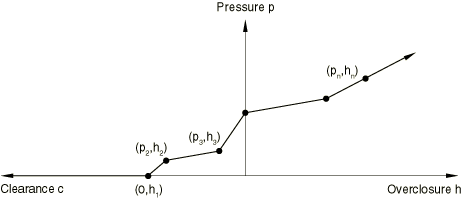
Input File Usage
SURFACE BEHAVIOR, PRESSURE-OVERCLOSURE=TABULAR
Abaqus/CAE Usage
Interaction module: contact property editor: : Constraint enforcement method: Default: Pressure-Overclosure: Tabular
“Softened” contact defined as a geometric scaling of the default contact stiffness
An alternative piecewise linear tabular pressure-overclosure relationship can be constructed by geometrically scaling the default contact stiffness. This model provides a simple interface to increase the default contact stiffness when a critical penetration is exceeded. A penetration measure, , is defined either directly or as a fraction, , of the minimum element length, , in the contact region. Each time the current penetration exceeds a multiple of this penetration measure, the contact stiffness is scaled by a factor, (see Figure 3). The initial stiffness is set equal to the default contact stiffness, , multiplied by a factor, .

This option is available only for the general contact algorithm in Abaqus/Explicit.
Input File Usage
SURFACE BEHAVIOR, PRESSURE-OVERCLOSURE=SCALE FACTOR
Abaqus/CAE Usage
Interaction module: contact property editor: : Constraint enforcement method: Default: Pressure-Overclosure: Scale Factor (General Contact)
“Softened” contact defined with an exponential law
In an exponential (soft) contact pressure-overclosure relationship the surfaces begin to transmit contact pressure once the clearance between them, measured in the contact (normal) direction, reduces to . The contact pressure transmitted between the surfaces then increases exponentially as the clearance continues to diminish. Figure 4 illustrates this behavior in Abaqus/Standard. In Abaqus/Explicit this behavior is available only for the contact pair algorithm.

In Abaqus/Explicit you can specify an optional limit on the contact stiffness that the model can attain, (see Figure 5); this limit is useful for penalty contact to mitigate the effect that large stiffnesses have on reducing the stable time increment.
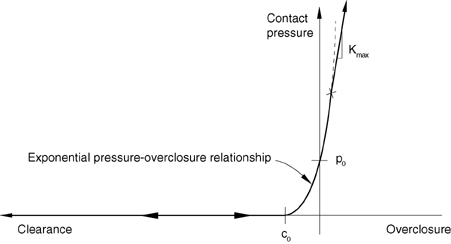
By default, will be set to infinity for kinematic contact and to the default penalty stiffness for penalty contact.
You specify ; the contact pressure at zero clearance, ; and, optionally in Abaqus/Explicit, .
Input File Usage
SURFACE BEHAVIOR, PRESSURE-OVERCLOSURE=EXPONENTIAL , ,
Abaqus/CAE Usage
Interaction module: contact property editor: : Constraint enforcement method: Default: Pressure-Overclosure: Exponential, Pressure , Clearance , Specify:
![]()
Using the no separation relationship
You can indicate that Abaqus should use the contact pressure-overclosure relationship that prevents surfaces from separating once they have come into contact. *CLEARANCEIn Abaqus/Explicit this relationship can be specified for general contact but only for pure master-slave contact pairs, and it cannot be used with adaptive meshing.
The no separation relationship is often used with the rough friction model (see Frictional behavior) to model nonintermittent, rough frictional contact. Using this combination of surface interaction models causes surfaces to remain fully bonded together (no separation and no tangential sliding) once they contact, even if the contact pressure between them is tensile.
Input File Usage
SURFACE BEHAVIOR, NO SEPARATION
Abaqus/CAE Usage
Interaction module: contact property editor: : Constraint enforcement method: Default: Pressure-Overclosure: Hard, toggle off Allow separation after contact
“Softened” contact with the no separation relationship in Abaqus/Explicit
In Abaqus/Explicit if a softened contact relationship is specified with the no separation relationship, the pressure-overclosure relationship will include tensile behavior. The exponential relationship cannot be used with no separation behavior. For the tabular relationship, a point must be specified on the zero pressure axis, and the slope will continue into the tensile regime following the same slope as the first two data points (see Figure 6). The linear relationship will have a linear tensile pressure-overclosure relationship with the same slope that is used for the compressive behavior.

![]()
Surface interaction output variables related to the contact pressure-overclosure
Abaqus/Standard provides both the clearance, COPEN, and the contact pressure, CPRESS, as output to the data, results, and output database files. Output to these files is requested as described in Output to the Data and Results Files and Output to the Output Database.
Abaqus/Explicit provides the contact pressure, CPRESS, as output to the output database file (see Output to the Output Database for details).
In the data, results, and output database files the output variable CPRESS gives the viscous damping pressures for an open slave node. This variable also gives the contact pressure for a closed slave node. In printed output a “VD” status indicates that the forces are for viscous damping.
Contours of the contact pressure on the slave surface can be plotted in Abaqus/CAE.